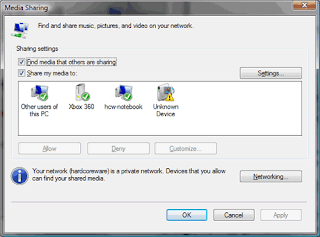 Recently I got a sony PS3 for myself, from that day I have been searching for various hacks and tricks for ps3, some time back I figured out how to access and play the media on my computer via wireless network at my home. There is one simple way in windows to do it and various other softwares which can help in this case to share photos, videos and music files across your network which can be accessed by sony ps3.
Recently I got a sony PS3 for myself, from that day I have been searching for various hacks and tricks for ps3, some time back I figured out how to access and play the media on my computer via wireless network at my home. There is one simple way in windows to do it and various other softwares which can help in this case to share photos, videos and music files across your network which can be accessed by sony ps3. In this case your computer connected to the wireless network will act like a media server, lets find out how to do that on Windows, Linux and MAC
You can share media via windows media player, but you will need windows media player 11 at least. If you don’t have it installed download it from here .With the use of media player you can make your music collection, your photos and your videos as shared on your computer acting as media server.
Follow the procedure to know how.
1. Open and Run Windows Media Player 11
2. On the toolbar, click Library (down arrow) then click Media Sharing
3. Check "Share my media"
4. Run PS3 - Under Each of Video, Photos or Music section, select the option "Scan for media server"
5. Once the scanning is complete, check your PC, and you will see a balloon pop up message showing an unknown device trying to connect.
6. Allow the device(your ps3) on your computer, and then you will get access to all the songs, videos and photos shared on the computer from your sony ps3
Another way to achieve the media sharing on your windows computer for ps3 can be done by a free media server program like FUPPES or else you can go for the paid program which can provide easy configurations options for the same purpose called Nero Media Home
Note: Fuppes will also help if you are running LINUX on your computer, and it by chance you have MAC OS then you can use another free media server software for like Allegro Media Server and TwonkyMedia if you have any issues with the former two softwares in mac and then try Elgato Eyeconnect which seems to work well, as suggested by some of my friends.


