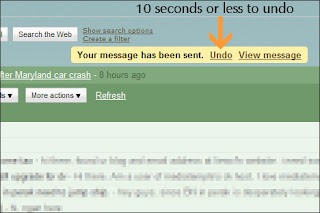 How to unsend email messages in Gmail? Do you know that you can unsend email messages in Gmail? This is a useful feature when you make simple mistakes such as forgetting to attach a file you are supposed to send, a spelled somebody’s name incorrectly, or you regretted your action and wanted to recall the email. Gmail has this unique feature, to unsend a Gmail Message, follow the step by step tutorial .
How to unsend email messages in Gmail? Do you know that you can unsend email messages in Gmail? This is a useful feature when you make simple mistakes such as forgetting to attach a file you are supposed to send, a spelled somebody’s name incorrectly, or you regretted your action and wanted to recall the email. Gmail has this unique feature, to unsend a Gmail Message, follow the step by step tutorial .Follow the Settings link in Gmail.
Go to the Labs tab.
Make sure Enable is selected for Undo Send. Click Save Changes.
Everytime you are done with sending an email, an orange label with the text ‘undo’ will appear for less than 10 seconds. Hit the ‘Undo’ button to recall the email.


