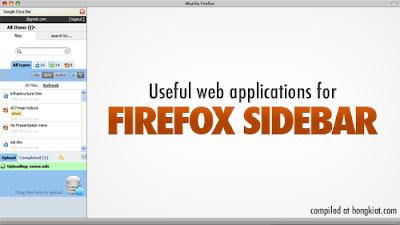 Do you have a monitor so big it makes your screen looks empty when you only have one website opened in browser? This probably happens to those that uses wide screen monitors. Firefox browser comes with a sidebar that allows you to run web applications on it. So while doing the surfing on the right side, you too can have something running on the left sidebar. It greatly increases productivity if the entire browser is fully utilized.
Do you have a monitor so big it makes your screen looks empty when you only have one website opened in browser? This probably happens to those that uses wide screen monitors. Firefox browser comes with a sidebar that allows you to run web applications on it. So while doing the surfing on the right side, you too can have something running on the left sidebar. It greatly increases productivity if the entire browser is fully utilized.Here’s 20 Useful Web Applications you can place on Firefox Sidebars. Full list after jump.
-
FaceBook Chat
If you are using Firefox, you can place the Facebook Chat at the sidebar.
-
Online Video (YouTube, Metacafe, Dailymotion)
YouPlayer is a video player with playlist which works on Firefox sidebar while you are surfing the Internet on the right.
-
Google Reader
If you are a big fan of both Google Reader and Firefox, you’ll be interested to know that Google’s iPhone version of Reader is a perfect fit for the Firefox sidebar.
-
Gtalk
Put the Google Talk client in the Firefox sidebar so it always stays in the foreground no matter what website you are on currently.
-
Google Notebook
Take the Google personalized homepage widget for Google Notebook and add it to the sidebar of Firefox.
-
Meebo
Browse away in Firefox, but Meebo follows along in a sidebar.
-
Google Calendar
Now you can access your Google Calendar and upcoming events on your agenda without pulling up a new web page.
-
Twitter
Quickly and easily send and receive messages via twitter in your firefox browser.
-
iGoogle
View your Google Personalized Home page modules in the sidebar with an optimized layout.
-
FriendFeed
Put Friendfeed into your firefox sidebar in two simple steps.
-
iPhone Applications – Facebook, goMoves and iZoho
Even though you might not have an iPhone, there is still a chance that you can use them with Firefox’s sidebar.
-
Google Applications – Gmail and Google Docs
Step-by-step how to embed every Google Application in your left sidebar in a matter of seconds.
-
Google Maps
If you’re finding yourself switching between Google Maps and another browser window of non-mapped addresses, this Firefox add-on might be the answer!
-
Flickr
Browse and search flickr photos in a sidebar.
-
LookWayUp Dictionary
Look up a term in the dictionary in the sidebar by pressing Alt [.
-
Plurk
The Plurk Mobile Sidebar comes complete with Firefox 2 & 3 support, a headless thing button for your toolbar and a keyboard shortcut.
-
WordPress Dot Com
Get quick access to your wordpress.com account from your browser sidebar.
-
Gabbly Chat
Chat using the AJAX application, gabbly.com from the sidebar.
-
Del.icio.us
Access and maintain your del.icio.us account. Easily delete, edit and search your bookmarks from the sidebar.
-
Yoono
In a single browser sidebar, Yoono users can interact with the best of the Web more than ever before by discovering, communicating, and sharing with friends across multiple networks and platforms all in one place.









