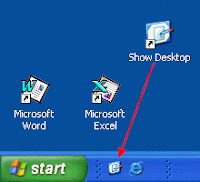 Did your Show Desktop icon go missing or did you accidentally delete the shop desktop icon? Here are some easy ways to get it back:
Did your Show Desktop icon go missing or did you accidentally delete the shop desktop icon? Here are some easy ways to get it back:Here is how to recover it?
Click Start, Run, and type Notepad.exe. Copy the following contents to Notepad.
[Shell]
Command=2
IconFile=explorer.exe,3
[Taskbar]
Command=ToggleDesktop
Save the file as "Show Desktop.scf" (with quotes, in order to prevent Notepad from appending .txt extension). Now, drag the file to the Quick Launch Toolbar.









