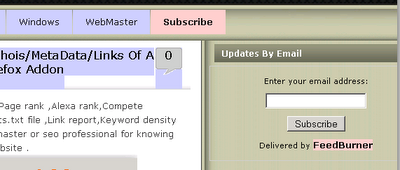 How to check Nofollow/Dofollow?? this is a question often asked in webmaster and seo forums.Though commenting and participating in dofollow blogs and forums are an important seo tactic , they should be confirmed "dofollow" to avoid wastage of time and efforts .
How to check Nofollow/Dofollow?? this is a question often asked in webmaster and seo forums.Though commenting and participating in dofollow blogs and forums are an important seo tactic , they should be confirmed "dofollow" to avoid wastage of time and efforts .With out deep analysis or debugging of the source code ,you can find out a Nofollow/Dofollow website using a Firefox addon called NoDoFollow .
This Firefox addon will highlight the follow/dofollow links by blue/red colors respectively.
Download the Firefox addon to Check a Nofollow/Dofollow website.
After install, restart Firefox for your settings to take effect .Now move on to any web page , right click anywhere and select NoDoFollow to activate this addon & see how it works.









