I have seen many Bloggers who are placing Adsense , Chitika and other advertisements far away from the content block . This is the main reason why they have low CTR (Click Through Rate ) and low Adsense earnings . In Wordpress blogs , you can insert and rotate Adsense ads in blog posts using plugins . Adsense Manager is one of such Wordpress plugins, supporting Adbrite , Adsense ,Yahoo publisher network and CJ . Detailed instructions for installation and downloads are available here .
Now I will tell you a method to insert adsense ads in Blogger posts, just below post titles and after post content .
Insert Adsense below Blogger post title : After this process , Adsense ads would appear as shown in above screenshot . Remember to keep " advertisements" label , not to violate Google adsense Terms .
After this process , Adsense ads would appear as shown in above screenshot . Remember to keep " advertisements" label , not to violate Google adsense Terms .
How to Do :
Open your Blogger templates' edit HTML section and expand widget templates .Now find out the div for post header line . In my case this line looks like this
Open your Blogger templates' edit HTML section and expand widget templates .Now find out the div for post header line . In my case this line looks like this
. Next step is to generate your Adsense code , preferably 336*280 rectangular block or 468*15 text links . These ad codes should be parsed , before they can be applied to the Blogger template . Go to this page and make your adsense code friendly . Now copy the converted ad code and paste in the section as described above .
Insert Adsense ads below post content: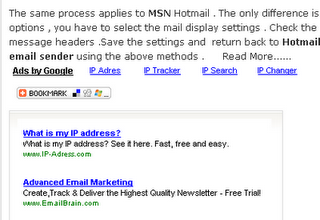
Here, text links and rectangular ad blocks would bring good CTR ,just shown as in the screenshot . Generate the friendly Adsense code as explained the first case . Now you have to locate post footer section
Insert Adsense ads below post content:
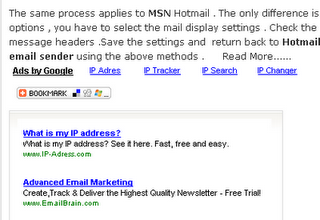
Here, text links and rectangular ad blocks would bring good CTR ,just shown as in the screenshot . Generate the friendly Adsense code as explained the first case . Now you have to locate post footer section









