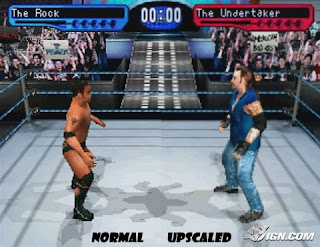 I’ve been reading alot of posts by new users complaining about not being able to get the playstation2 emulator, PCSX2, to work properly. Since I’ve been testing my PS2 games on this emulator since its very early stages, I thought it was about time i wrote a configuration guide for all you guys who might be interested in playing PS2 games on your PCs. First of all, if you want to know about why you should test/play your PS2 games on PC, here are a few good reasons:
I’ve been reading alot of posts by new users complaining about not being able to get the playstation2 emulator, PCSX2, to work properly. Since I’ve been testing my PS2 games on this emulator since its very early stages, I thought it was about time i wrote a configuration guide for all you guys who might be interested in playing PS2 games on your PCs. First of all, if you want to know about why you should test/play your PS2 games on PC, here are a few good reasons:- PCSX2 lets you play games in very high resolution because of the advanced graphics plugins that it uses, compared to the low resolution of the PS2 console.
- You can save your PS2 games at ANYTIME you want without needing any ingame checkpoint, by using save-states. Thats a very big advantage for games that won’t let you save your game unless you reach a checkpoint or the end of a level.
- You can take high-resolution screenshots of games while playing on your PC and you can even record videos of your gameplay if you want to show off to your friends. There are alot more reasons but by now I guess you will be interested in giving PCSX2 a try anyway, so back to the topic.
The guide:
First of all, you’ll be needing to download PCSX2 (quite obvious :P). After installing it, you’ll be needing a PS2 bios file (which is normally named like SCPH-XXXX.bin), this file basically contains all the information about how a PS2 plays a game. PCSX2 needs this file to play games on your PC. You will have to search for this file on Google as I can’t host it since its Sony’s property. After you’ve got the BIOS file (SCPH-XXXX.bin), put it in /bios directory of PCSX2’s folder.
Now its time to launch PCSX2 and configure it. So run the emulator.
Now click on Config from the menu, and choose Configuration
Now you’ll see the configuration window. If your PS2 bios file is in the correct location, you should be able to see it in the BIOS combo list as shown in the screenshot below.
This plugin is the most compatible one. PCSX2 will probably crash if you have an old video card and you try using ZeroGS graphics plugin
Now make sure PEOPs CDVD plugin is selected in the cdvdrom drop down menu. Also, after selecting the peops plugin, click on the configure button below it and choose the drive letter that corresponds to your cd/dvd rom drive. Normally it’ll be the first drive letter you’ll see in the list
Don't forget to configure this cdvdrom plugin and select the correct drive letter that corresponds to your cd/dvd drive
Press OK so that all the settings get saved. Now you’re set to play the game of your choice ![]() , just insert any of your PS2 game to your CD / DVD rom drive and click on File > Run CDVD.
, just insert any of your PS2 game to your CD / DVD rom drive and click on File > Run CDVD.
PCSX2 will start emulating/playing your game now. Just to show you the power of PCSX2, here are some snapshots of Tekken4 running on my PC with PCSX2.
This is almost all that there is to learn. You, little Jedi can play PS2 games on your own now. Welcome to the world of PS2 emulation. I hope this guide helped you out in some way.
P.S.: You’ll be needing a fast enough computer with a video card that supports atleast PS2.0 to play games at near-full or playable speeds.









