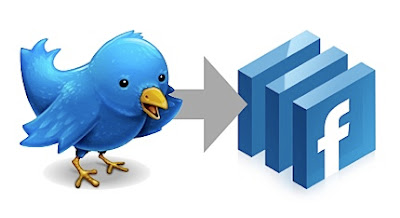 Well, managing friends and social networks isn’t exactly convenient these days because there are so many online services and communities to help you stay in touch with and keep track of other people — Facebook, Twitter, Ning, Plaxo, FriendFeed, Loopt, Brightkite, GChat…the list just goes on and on. One thing you can do to make it all a little easier is to sync your Facebook and Twitter accounts so that the status messages you enter on one site show up at the other too. Here’s how to do it:
Well, managing friends and social networks isn’t exactly convenient these days because there are so many online services and communities to help you stay in touch with and keep track of other people — Facebook, Twitter, Ning, Plaxo, FriendFeed, Loopt, Brightkite, GChat…the list just goes on and on. One thing you can do to make it all a little easier is to sync your Facebook and Twitter accounts so that the status messages you enter on one site show up at the other too. Here’s how to do it: Syncing Facebook and Twitter from Facebook:
1) Search for “Twitter” in Facebook and add the first “Twitter” application that shows up in the search results. (It’s made by Twitter itself.)
2) Allow Twitter to access your profile.
3) Log into your Twitter account (via the Twitter application inside Facebook).
Now your Facebook messages will also show up in Twitter! But there’s one more step to send information from Twitter back to Facebook…
4) After you test out the Facebook to Twitter functionality by typing a message and clicking on “Update,” click on “Allow Twitter to Update Your Facebook Status”
5) Allow status updates from Twitter back to Facebook.
6) Check to see if it works, by logging into twitter.com from a different browser window and entering a status…
If you’re an avid user of Twitter and Facebook and you’re finding it difficult to manage status updates, you might want to think about merging the two utilities…









