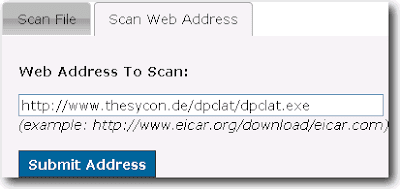 If we want to know whether a file contains virus or not is by downloading the file to our computer first and then let the antivirus that is installed on our computer do the job. Or another method is to also download the suspicious file to our computer and then upload it to Virustotal or independant antivirus website for scanning. I get a little upset yesterday when I wanted to send a link that contains photos taken during my wedding to a friend in an archive (.zip) file. The first thing that she asked was is that a virus? Are you sending something awful to me? Even after I said that it’s my wedding photo, she still didn’t dare to download because her computer friend told her not to simply download stuff from the Internet…
If we want to know whether a file contains virus or not is by downloading the file to our computer first and then let the antivirus that is installed on our computer do the job. Or another method is to also download the suspicious file to our computer and then upload it to Virustotal or independant antivirus website for scanning. I get a little upset yesterday when I wanted to send a link that contains photos taken during my wedding to a friend in an archive (.zip) file. The first thing that she asked was is that a virus? Are you sending something awful to me? Even after I said that it’s my wedding photo, she still didn’t dare to download because her computer friend told her not to simply download stuff from the Internet… I don’t know what kind of computer friend she had but am sure he/she is a newbie that is just too afraid too download anything over the Internet even from a trusted friend. If one antivirus doesn’t give her any confidence, then maybe over 40 antivirus in VirusTotal scanning that one file should do it. However that requires her to download the file to her computer first. To solve this problem, here’s a way to scan files with 22 antivirus engines without first downloading it to your computer.
NoVirusThanks, a website that offers free service to analyze your file with 22 AntiVirus Engines and will report back the analysis result has now included a new feature to scan web address. Last year I’ve written about NoVirusThanks but back then it didn’t have such feature.
The new “Scan Web Address” option allow users to scan a file before they download it in their own computer. You can scan, for example, the file located in www.site.com/file.exe before download it in your computer. It can also be used to scan a single web page .html/.php/.js with all the Antivirus engines. Sometimes when a direct download link to a file is being hidden, Scan Web Address can also handle the redirection or any changes in the filename. Other than that, the online scanning feature by NoVirusThanks has been recently optimized for stability and with improved binder detector.
Let me walk you through it on how to scan a file without downloading it to your computer using NoVirusThanks.
1. Find the link that you want to scan. Let’s take DPC Latency Checker for an example. Visit the official DPC Latency Checker download page.
2. Right click on the link that lets you download the file and select Copy Link Location.
3. Now go to NoVirusThanks and click Scan Web Address tab.
4. Right click on the box just below the text that says “Web Address to Scan”, select Paste and finally click the Submit Address button.
5. Wait for about a minute and you will have your report on how many antivirus detected the file as infected.









